Fix Unexpected Crashes And Freezes On A Mac
Is your Mac device crashing or freezing up? No worries! Our IT Geeks are just around to corner to assist you with it!
CALL US
REQUEST A FREE QUOTE
Experiencing a sudden Mac freeze or the spinning wheel of death?
These interruptions can be incredibly frustrating and can potentially lead to loss of unsaved work.
The experts at IT Geeks are here to provide a helping hand in these stressful times. Whether you’ve lost irreplaceable family pictures due to a system crash, are scrambling to recover vital work documents that vanished without a trace, or are facing the daunting reality of a device failure without any backups in place, we understand the importance of your data and the urgency of the situation.
At IT Geeks, we specialize repairing Macs and in diagnosing and resolving the causes behind your Mac’s freezing and crashing.
From outdated software and system overload to hardware malfunctions, we’ve seen it all and have the solutions at the ready.
How IT Geeks can help?
- Diagnose and resolve Mac performance issues, ensuring your device runs smoothly.
- Conduct in-depth assessments to identify software conflicts, hardware malfunctions, or outdated systems.
- Expertly manage software updates and reconfigurations to fix software-related problems.
- Repair or replace faulty hardware
- Provide essential maintenance tips to prevent future disruptions.
- Offer personalized advice and support tailored to your Mac’s needs.
- Guarantee lasting solutions, not just temporary fixes, for your Mac’s performance woes.
- Treat your Mac with the utmost care and professionalism during servicing.
- Uphold transparent communication, keeping you informed about the service process and costs.
Causes
We are experts in troubleshooting Mac-related issues! Period.
As Mac specialists, we’ve dealt with a lot of them.
Below is a pie graph that pretty much summarizes the common issues that lead to a Mac freeze up / crash.
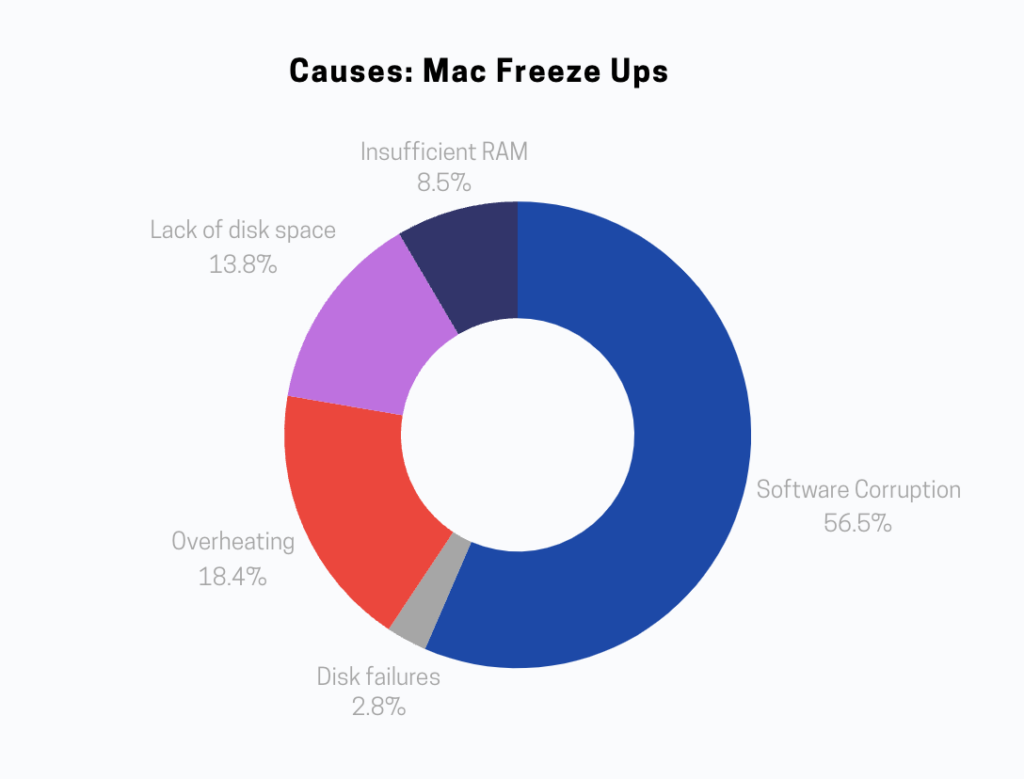
The culprits are often software conflicts or outdated drivers that are incompatible with the latest macOS updates, in our experience
That being said, we highly recommend regularly checking for updates and ensuring that all applications are up-to-date.
It could also be hardware related. For instance, if the RAM is upto capacity or the hard drive is nearing full capacity, the Mac will struggle to perform optimally.
Another potential issue is a corrupted file system. This typically occurs after unexpected hard shutdowns or power outages. This can lead to instability and crashes.
Lastly, overheating can lead to a Mac acting up. Maintaining proper airflow is essential to avoid overheating and system crashes.
Issues with Application / OS Updates
Outdated software can lead to compatibility issues and security vulnerabilities that may cause unexpected behavior, including freezes and crashes.
We’ve seen many users having system instabilites after a software or their OS updates to a later version.
Freeing Up Disk Space
A full disk can lead to many issues as well – particularly in system freeze-ups and crashes.
We can assist you in the process of clearing out unnecessary files to ensure that your system runs smoothly and is free from crashes and freezes.
We can show you how to routinely manage your downloads and trash folders, which are common hiding spots for unneeded files.
And if your disk space is still running low after these steps, IT Geeks can advise you on the best ways to offload some of your files to an external hard drive or cloud storage, ensuring that your Mac has enough free space to operate efficiently.
Manage Startup Items
We’ve noticed that Startup Items can cause a Mac device to get sluggish with time. These apps may consume valuable resources, causing your Mac to freeze or crash if they’re not managed properly.
We can help identify which applications are set to open at startup, leave apps that are likely not to cause any issues and pretty much disable the rest which tend to slow down your iMac
Resetting NVRAM/PRAM
IT Geeks are well-versed in troubleshooting Mac issues and can guide you through the process of resetting your Mac’s NVRAM or PRAM, which could help resolve persistent problems.
Resetting the NVRAM or PRAM might help. This is a tricky process, so best to get in touch with one of our consultants to help you reset the NVRAM or PRAM.
NVRAM (non-volatile random-access memory) and PRAM (parameter RAM) hold small amounts of memory that your Mac uses to store certain settings for quick access. These settings include things like sound volume, display resolution, startup disk selection, and more.
Malware Checks
Our expertise can guide you through the necessary steps to identify and remove such malicious software, ensuring your computer’s optimal performance and security.
IT Geeks can also educate you on recognizing suspicious activities, such as unexpected advertisements or a browser homepage that seems to have been tampered with, which are common indicators of malware infection.
With our support and these proactive measures, you can effectively address any malware threats and maintain the smooth operation of your Mac.
System Temperature
Monitoring your Mac’s system temperature can provide critical insights into whether overheating is causing freezes or crashes. Overheating isn’t just uncomfortable for us to deal with—it’s also harmful to our Mac’s internal components.
When the system gets too hot, it can lead to performance issues and even damage the hardware.
Macs don’t come with a built-in way to monitor this, but we can use third-party apps. These tools allow us to see real-time temperature readings of various components such as the CPU, GPU, and hard drive.
We can help check for any dust buildup inside the Mac, which can insulate heat and prevent proper cooling. Additionally, ensuring that the Mac’s vents aren’t obstructed is crucial for good airflow.
MacOS Reinstallation
If your Mac continues to experience freezes and crash, IT Geeks can help you determine if reinstalling macOS is the most appropriate solution to tackle these persistent issues. Reinstalling the operating system is like giving your Mac a fresh start, clearing out any underlying software problems that might be causing the instability.
Before beginning the reinstallation process, we will back up your data as this process can potentially erase your drive, so you could lose access to important files.
Frequently Asked Questions
Can Using an External Monitor With My Mac Cause It to Freeze or Crash?
We’ve found that connecting an external monitor to our Mac doesn’t typically cause it to freeze or crash. It’s usually stable unless there’s an underlying hardware issue or compatibility problem.
How Can Third-Party Peripheral Devices Contribute to My Mac’s Stability Issues?
We’ve noticed third-party devices can sometimes lead to stability problems on our Mac by introducing incompatible drivers or overloading the system’s resources, which can result in unexpected freezes or crashes.
Is It Possible That Network-Related Settings or Issues Are Causing My Mac to Freeze or Crash?
It’s possible that incorrect configurations or connectivity hiccups could lead to the glitches we’re experiencing.
Could the Type of User Account Permissions Affect the Frequency of System Freezes or Crashes on a Mac?
Yes.
Are There Any Known Conflicts Between Specific Applications That Could Lead to System Instability on a Mac?
We’ve found that certain apps can clash, causing instability. It’s vital to check for updates or potential incompatibilities between software to ensure our Macs run smoothly without any hiccups.

